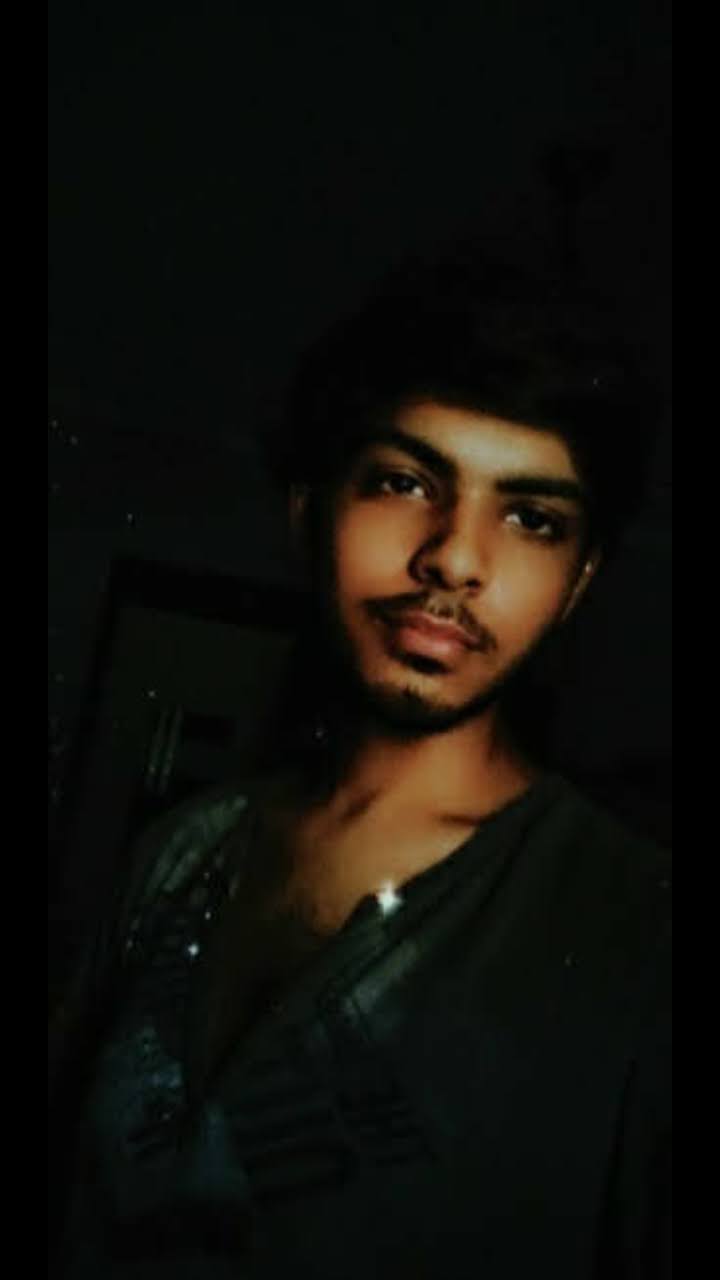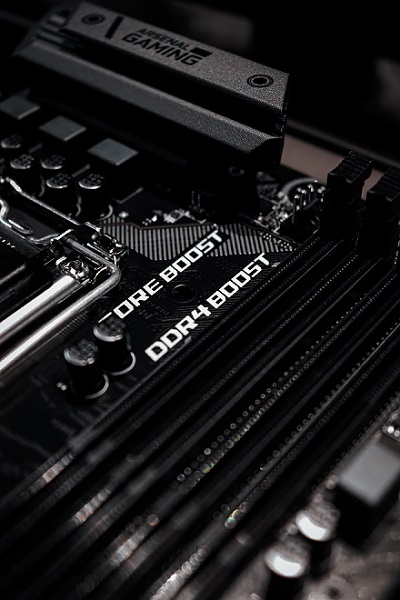Mouse Sensitivity
In-game sensitivity controls how fast you turn in the game. This value is set inside your game, usually in the options menu under input. Sometimes only a slider with no values is shown in the menu, but you can usually set an exact value by using the game's console or configuration files. Each game handles sensitivity values in its own way but a lower sensitivity allows more precise movements, so it is usually best to set the in-game sensitivity to 1.0 or as low as possible and increase your mouse DPI to get the turning speed you want.